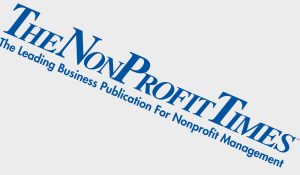Email mailbox providers unfortunately change their filtering specifications all the time without explaining what they did and when they did it. This can make reaching your donor’s inbox incredibly challenging.
In fact, only 28 percent of all messages sent worldwide ever actually make it to the inbox. However, there are steps you can take to improve your deliverability rate.
#1: Find out your sender reputation and work to improve it
Your sender reputation is the most important metric when it comes to email deliverability. Think of it like your credit score. You can still buy a car with a low credit score, but your interest rate will be higher than someone who has a better score.
The same goes with your sender reputation. You can still send emails with a poor sender reputation, but a smaller percentage of your emails will reach inboxes.
- Your sender reputation is made up of two parts: Your domain and IP reputation. Your domain is your registered name on the internet (i.e., @organization.org). Your IP address is the number listed in the domain name system (DNS) that sends email on behalf of your domain. The following can affect your sender reputation:
- SPAM complaints
- Sending emails to SPAM traps
- Emailing unknown users
- Getting on blacklists
- Low email engagement rates (how many people are opening and clicking on your email)
This is important because all the effort you put into developing engaging and relevant content could be for naught if the end user never even has the chance to open your email.
You can find out your sender reputation at senderscore.org or connect with your IT department to find out your Postmaster score for each inbox provider.
#2: Look for SPAM traps, and get them off your list
You’re not alone if your email list is 10 years old. Many organizations are in the same boat. You’ve probably been growing your list for some time now and maybe used some practices to acquire emails that are no longer a best practice – such as buying lists. As mentioned above, SPAM traps come into play when mailbox providers calculate your sender reputation.
- Here’s something important to know: Everyone has SPAM traps on their file, even good email marketers. Some traps are more damaging to your sender reputation than others. Here are four types of SPAM traps you should know about.
- Pristine SPAM Trap: These email addresses were set up solely to capture bad emailers and were never used by an actual person. Because these email addresses are not associated with a human, it’s a signal to mailbox providers that your organization has questionable acquisition methods. Getting caught in a pristine SPAM trap is the most damaging to your sender reputation.
- Recycled SPAM Trap: This is an email address that was used by a real human in the past but was abandoned by the user. At some point, the abandoned email address was converted into a trap by the mailbox provider. These email addresses will obviously not open your email, which is why it is so important to incorporate email engagement into your segmentation strategy.
- Each inbox provider uses a different length of time before old emails get turned into traps: Outlook.com: 270 days inactive; Gmail: 270 days inactive; Yahoo!: 180 days (plus an extra 60 days for every year you’ve been a customer); and, AOL: 90 days inactive.
- The Typo Trap: Typos happen, whether it’s when the supporter is completing a form on their mobile device or a volunteer is entering supporter information into the database. It’s very easy to slip up and leave out a letter. Mailbox providers ding your sender reputation when you send to a non-existing email address.
- Role Account Trap: These accounts are usually aliases for multiple recipients, not all of whom are engaged with your organization. The risk of complaints from these email addresses is high. Examples include: webmaster@, hostmaster@, sales@, support@, postmaster@, info@, abuse@
Now that you know about SPAM traps, here are some tips for removing these traps from your email list: Don’t allow spammers to infiltrate old forms. Close old surveys, ecards, event pages, and any other ways a bad email address could enter your file; If your email platform has a query tool, query for email addresses containing those role account keywords or various ways your donors could misspell their email address (e.g., [email protected]); and, Look into an email verification service and run your whole file through it. Group all invalid emails and suppress them from all email sends.
#3: Minimize SPAM complaint rates
Have you ever heard the saying “Haters are just confused admirers”? Unfortunately, haters can really damage your sender reputation. Email providers heavily factor SPAM complaints into their filtering decision. SPAM complaint rate = # of complaints/# emails delivered.
However, some mailbox providers don’t provide complaint information back to your email platform, so most take the average and apply that number across unknown domains on a rolling 30-day basis.
People usually mark your email as SPAM because it was the first link they saw. It’s important to make unsubscribe links easy to find. You want your donor to be kind and unsubscribe. An unsubscribe has a much smaller effect on your sender reputation than a SPAM complaint.
Campaign monitor suggests you strive to get your total SPAM complaint rate under 0.02 percent and others urge 0.01 percent. But according to a recent Return Path study, the average complaint rate for education, nonprofit and government organizations was 0.23 percent. So, what’s an email marketer to do? “We get it; you’re not into us anymore.” And that’s okay. If certain audiences are not engaging with you, stop sending them emails. If you have a good sender score in Gmail, they will automatically provide you with an unsubscribe link in the list header, which looks like this:
Finally, sign up for SPAM feedback loops. They will let you know who is marking your email as SPAM and why. This just scratches the surface on email deliverability. It is something that requires constant attention.
***
Rebecca Luckett is senior account executive-digital at CDR Fundraising Group. Her email is [email protected]