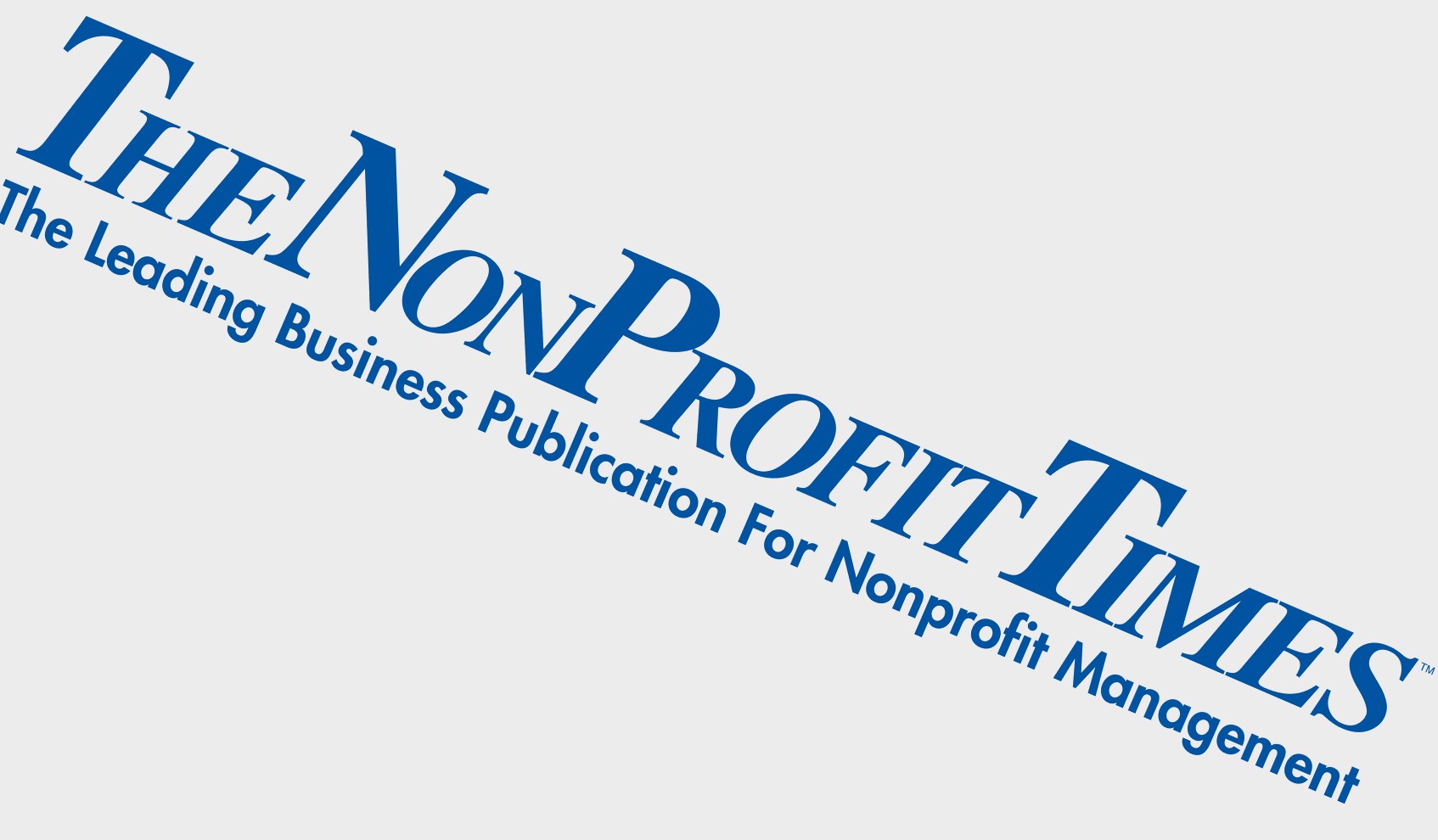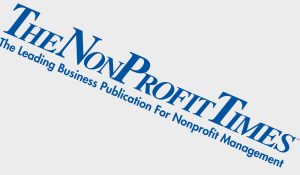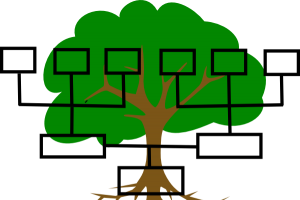Officials at Erickson Retirement Communities knew it was time to revamp their residential Web site. So they asked a dozen of their long term care facility residents to help them decide how it should be updated.
Half of the 12 residents wanted a kinder, gentler site, with minimal graphics and verbiage. But the other six seniors wanted the page to carry more information and links.
So, Erickson did the only thing that could make both sides happy. They designed two Web pages — one simple, one a bit more complex.
“When we left the meeting, we knew we had to come up with a way to do both,” said Tom Jones, Erickson’s IT director. “This was what we came up with. Everybody seems pretty satisfied.”
Not every company would be as accommodating, and that’s a big mistake, according to Jeff Pepper, president and chief executive officer of Touchtown Inc., a senior software and Web site developer in Oakmont, Pa. With senior citizens making up the fastest-growing group of Internet users — the number of seniors online rose 47 percent from 2000 to 2004, according to Washington, D.C.-based Pew Internet & American Life Project — it’s important to make your Web site as user-friendly as possible.
Jones said Internet usage at Erickson’s 11 communities ranges from 1 percent to 25 percent, with the smallest usage by the persons in the oldest facility, which opened in 1993. In contrast, the company’s newest location, which opened in fall 2004, has the highest percentage of Web users. “Right now, we have people who never used a computer during their working life,” Jones said. “But in 10 or 20 years, that will change, when everybody who moves in is used to using computers, email, going Web shopping. Their expectations of what they can do with this, and their utilization of it, will be very strong.”
With that in mind, here are some basic senior-friendly design rules for your Web sites:
- Consider your site’s ‘heroin’ content. In other words, make sure there’s something about your site that makes people want to come back again and again, according to Vincent Flanders, author of Web Pages That Suck and More Web Pages That Suck. “Ask yourself what your site has that would cause anybody in his or her right mind to visit a second, third or fourth time,” he said. “If you can’t answer this question, you probably shouldn’t have a Web site.” Officials at Hertlin House, a senior retirement community in Lake Ronkonkoma, N.Y., recently decided to update their Web site after realizing that more of their residents were relying on the Internet for research. “Our original Web site didn’t provide as much information as we wanted it to,” said Sharon Hamilton, Hertlin House’s executive director. “It was state of the art when we launched it a couple years ago, but it doesn’t have the depth that our new one will have.” The new site includes an updated campus activities calendar and a virtual tour of the facility, according to Hamilton. “You can go right in and see what Hertlin House looks like from the outside and inside,” she said. “As they say, a picture is worth a thousand words.” The site will also be one of the first that pops up under the key phrase “Independent Senior Living Communities,” Hamilton said. “A family member of one of our residents was doing research on the Web and made a comment early on that we weren’t easy to find,” she said. “It was another enhancement we knew we had to make.”
- Keep the content updated. In a 2004 survey of 50 Web sites by Continuing Care Retirement Community operators, senior software and Web site developer Touchtown Inc. found that 70 percent of them were static, or unchanging from day to day. “We saw a lot of dead or outdated stuff,” Pepper said. “For example, one Web site had a company financial report from 1999. Or you’d find an activities page where the activities were from six months or a year ago.” Sites that constantly update their content are much more interesting and do a better job of meeting a company’s marketing goals, according to Pepper. Which presents a challenge, according to Jones. “Generally, residents don’t like change,” he said. “So how do you keep things fresh and interesting, while not changing anything? It’s not easy.” Jones said the company tries to limit the number of design changes made on a site at one time to make it less obvious. Major changes — such as a new name on a page or relocated button — are done only a couple times per year, and only after a lot of consultation with everyone involved. “We put a link on the Web site to the demo version a couple weeks ahead of time,” he said. “That way, if people want to see what we’ve done and comment on it, they can. That worked really well for us with this last upgrade (in October 2004).”
- Use a readable font. Stick with san serif typefaces, such as Helvetica, Arial or News Gothic, and use a more eye-friendly 14-point text size, according to Flanders. “Precious few Web designers are over the age of 40,” Flanders said. “Why do I say that? Because so many designers like small text.” Flanders also recommends avoiding mixed alignment — centered and non-centered text — on the same page, as well as staying away from too many text colors on the same page or paragraph. Other suggestions, from “Making Your Web Site Senior Friendly” by the National Institute on Aging and the National Library of Medicine (NIA/NLM), include double-spacing all body text, using left justification and avoiding underscoring except for links. In Touchtown’s study, a good number of the long term care sites were not designed for seniors, Pepper noted. “Many had text-heavy pages with small fonts, narrow margins and small, hard-to-see pictures,” Pepper wrote. “A senior-friendly Web page is clear and bright, with high contrast between text and background, and no clutter.”
- Keep text simple. Older adults process information slower than younger adults. The NIA/NLM guide recommends presenting information in a clear and familiar way, using positive statements and active voice. Provide an online glossary to technical terms. And, break lengthy documents into shorter sections. Also, watch use of animation, video or other content, NIA/NLM recommends. Use text-relevant images only, and use short segments to reduce download time on older computers. Remember, too, that not everyone uses the same resolution on their monitors, so what you build must look good on every machine, not just yours.
- Make navigation friendly. Web page navigation must be simple and consistent, according to Flanders. Avoid miscues like no links back to the home page, a link to the current page on the current page, poorly worded links so visitors don’t know where they’ll go when they click, or confusing links to the home page. Ditto for “mystery meat” navigation, which occurs when you don’t have a visible link to another part of the Web site, but instead make the user mouse over unmarked navigational buttons — graphics that are usually blank and don’t describe their function. “Certain sites are allowed to use [mystery meat navigation], such as music, band, movie, art, experimental or fashion,” Flanders said. “It’s okay because nobody really cares about these sites, and their purpose isn’t really about making money. But the problem with MMN is it influences designers and companies who aren’t smart enough to realize they’re not in the music, art, movie or fashion business.”
- Keep layout consistent. Experts recommend that you use a standard page design and the same symbols and icons throughout. Use the same set of navigational buttons in the same place on each page. Incorporate text with the icon if possible, and use large buttons that do not require precise mouse movements for activation. And, use pull-down menus sparingly. When Erickson considered running two versions of its Web pages, the company made sure the bulk of the tabs were the same regardless of which one the residents chose to view, he said. “Most of our layout differences are on the home screen. When you go to other sections of the site, there’s very little difference between them,” Jones said. “At some point in time, we’ll probably set it up to where we have two different views everywhere and modify what we’re showing in other places. We haven’t taken it quite that far yet.” NIA/NLM also recommends that you avoid automatic scrolling text, and remember to incorporate buttons such as “Previous Page” and “Next Page” to help the reader move back and forward. A site map showing how the site is organized can also be helpful. Also, stick to what you can adequately manage, Pepper advises. “It’s better to have a three-page Web site that’s accurate than a 50-page site where 40 of them are junk,” he said.
- Remember the contact info. Include a telephone number for those who prefer to talk to a person, and/or include an e-mail address for questions or comments. Contact names are also highly desirable. Form e-mails — a page where the person must fill out their contact information, send it in and await a call or e-mail by a company representative — are not recommended, according to Pepper.
- Get input before you launch. You might think your design is great. Others may disagree, according to Jones. He said it’s a good idea to ask the people who will be the ones most likely to visit your site for their input. In Erickson’s case, it was the residents themselves. “We went through about 3 1/2 revisions when we first developed our site,” Jones said. “Eventually, we changed over to a tab layout, because it seemed like an easier way for us to say, ‘Here’s the guts of the system.’ While we did this, we went to our residents and said, ‘What do you like and not like?’” The result — the dual-version site — has kept as many people as happy as possible, Jones said. “Everyone who first logs on ends up in the easy view mode. Someone who wants the advanced view is more likely to find the link that leads to it than the other way around,” he said. “So we think it works very well to satisfy both those crowds. I think we’ve done it — for now.” In addition, the additional eyes can help you catch embarrassing errors, such as typos, misspellings, broken lines of text or awkwardly phrased sentences, according to Pepper. In his company’s study, nearly 25 percent of the sites had obvious typographical errors, some on the home page.
Finally, give the entire site a run-through to make sure everything works as it should. All links should bring up the correct pages, the search tool (if there is one) should generate results, and photographs and other graphics should appear properly. Make sure this holds true for users of both operating systems — Windows and Macintosh — as well as different Internet browsers (primarily Internet Explorer and Netscape).
And, give the site a periodic tune-up, Pepper advises. “Find out when the last time was that anyone carefully reviewed every word, every phone number and every link on your Web site,” he noted. “If it’s been more than three months, you’re overdue.”
Alan Naditz is senior editor of Contemporary Long Term Care, a sister publication of The NonProfit Times.