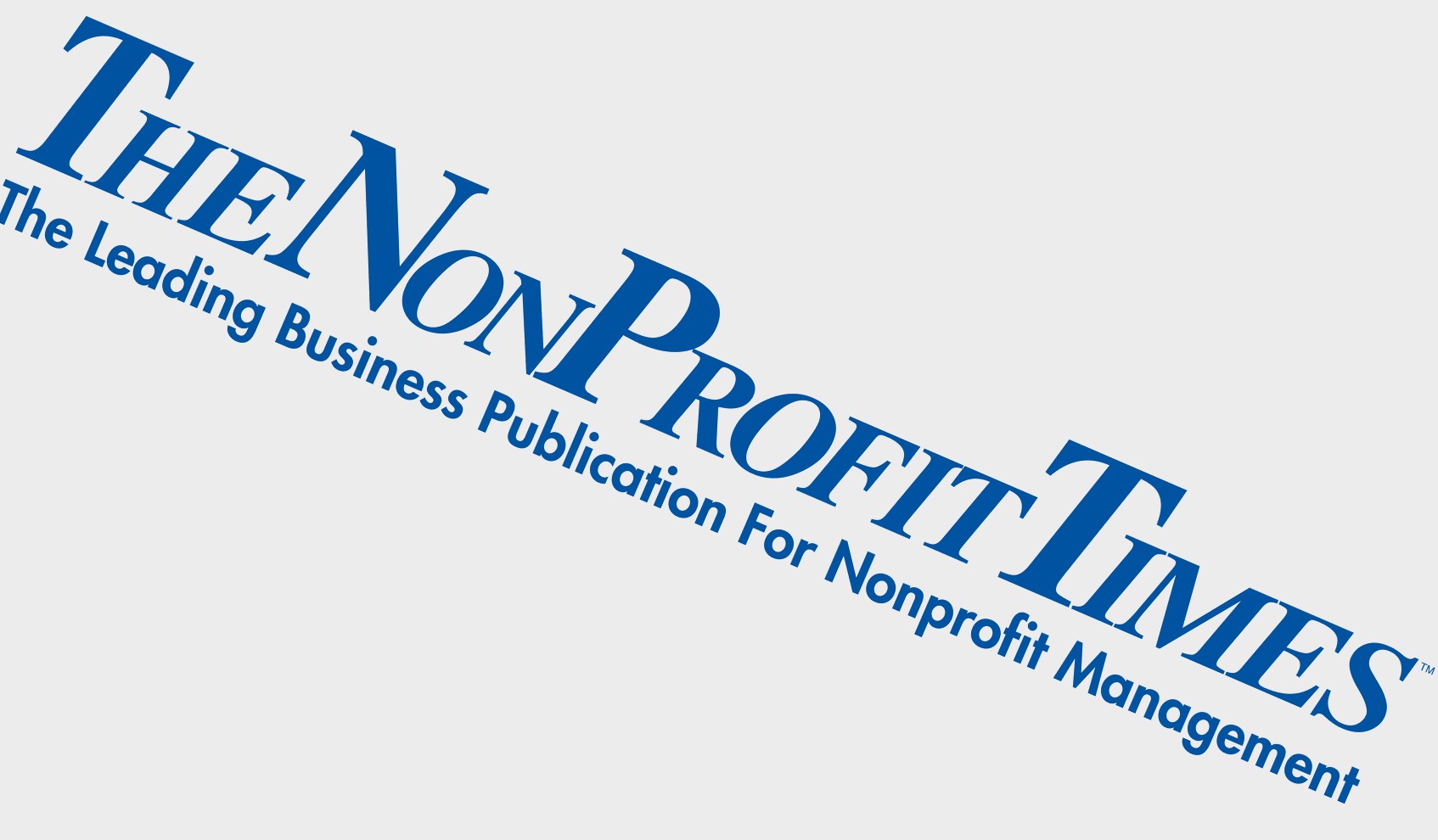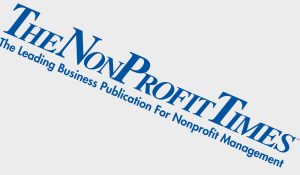Without systems and processes in place, everything looks like an emergency, especially when it comes to the world of nonprofit websites. With non-techies spotting problems and employees who know something about technology but aren’t really a full-time IT person, it’s even more important to develop these systems.
Julia Kulla-Mader and Jenn Olivia, project managers at Jackson River, a Washington, D.C.-based technology and strategy firm, were part of a session called “Welcome to the Website Emergency Room: Find and Pinpoint Problems When Everything Falls Apart” during this year’s Nonprofit Technology Conference (NTC).
Develop as many regular routines and checklists that you can implement daily, weekly, monthly, and when making changes to your organization’s site. Alerts should go out daily to staff members who can help “triage” the problem, with some staff receiving ping alerts while others can get server alerts. When picking a service, they recommended looking at frequency and method of notification.
On a weekly basis, check for security updates and watch your website analytics for red flags, such as verifying tracking code is collecting data, a greater than 10 percent drop on metrics, and looking for problems in the flow on the site. Keep an eye out for red flags on Webmaster Tools like security issues, crawl errors, odd search queries or blocked URLs.
Each month, or when the website changes, test against the most popular functionality of your site by visitors as well as what your administrators do every day. Over the long haul, think about what roles people on your team fit into, and whether you have an effective triage and support system in place. And don’t be afraid to ask for help among your peers. Most likely, someone has had the exact same triage, support, or system issue before.
Regular routines and checklists that you can implement daily, weekly and monthly can improve your organization’s workflow and your site’s health.